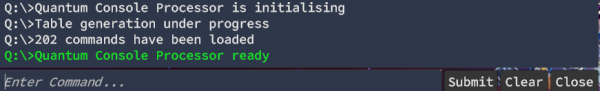Cheat Commands
Useful Links:
Blueprints and Builds
Guides
Modding
Final Factory features several Cheat Commands or Cheat Codes that can be used to change the way the game performs.
Using Commands[edit | edit source]
To use the Cheat Commands within Final Factory you'll need to open the Console Menu in-game. To do that press [`] or the Tilde Key. You'll then see the following at the bottom of your screen:
After opening the Console Menu, you can type in any Command in the space labeled "Enter Command. . ." and then hit [Enter] or click on the Submit Button in-game.
Special Commands[edit | edit source]
The following Commands do not require Cheats to be enabled. They can be used at any point in the game and will not affect Steam Achievements.
Basic Commands[edit | edit source]
| Command | Usage |
|---|---|
| ShowGameSettings | Shows the current Game settings in the Console Menu. This includes the seed, level of difficulty, |
| toggleDebugPanel | Shows a panel in the top right with some debug information |
| HideUi <true/false> | Hides or shows the UI. This can be used to take great screen shots of your builds. |
Game Correction Commands[edit | edit source]
| Command | Usage |
|---|---|
| MapFixer | Cleans up ghost entities on the entity grid |
| SetEnemyAttackFrequency 0 | Sets the Attack Frequency to 0. This will revert after reopening the game. You can also change the number to any other number. Number can be 100 for regular games or 200 for relentless, or anything from 0 to 200. |
| forceAttack # | Force an attack at your location |
| setElapsedTime # | Makes the game think "#" (Number of Seconds) of time has passed, in the later game harder enemies spawn, and nothing spawns before 20 minutes, so it's useful to just do setElapsedTime 3600 to get things rolling |
| RecalculateConnections | Forces the system to update all connections in game. |
| clearShips <true/false> | This command will remove ships from the map. Set to true to only destroy ships in your fleet. False will destroy every ship on the map. |
Enabling Cheat Commands[edit | edit source]
To enable Cheat Commands, you'll need to enter a special Command into the Console.
| Command | Usage |
|---|---|
| EnableCheatCommands | This command must be entered twice to enable Commands within Final Factory |
Cheat Commands[edit | edit source]
The following Commands can only be used after enabling Cheat Commands. Each set is classified by how they affect the game.
Give or Add Commands[edit | edit source]
| Command | Usage |
|---|---|
| AddLumenOrbs # | Add the specified number of Lumin Orbs to the Player. |
| GiveResearchPoints # | Give the specified number of Research Points to the Player. |
| GiveSpecificResearchPoints "Name Research" # | Give the specified number of Research Points to "named" Research. Named Research can be Asteroid, Planetary, Stellar or Black Hole. |
| addItem "Item" # | Adds the specified number of "Item" listed to the Player Inventory. Item can anything on the Items page. |
| spawnShips "Ship Name" # | Spawns in the specified number of "Ship Name" to the game. Ship Name can be any type of ship on the Working Ships or Combat Ships list. Also note that these ships will not necessarily spawn into your fleet. If using this to spawn 50 ships, you may get 40 in your fleet and the other 10 will become part of your network. |
| spawnWorldObject "Object Name" | Will spawn a Resource Point to the right of you. Things that can be spawned are listed in the the Resource Point page. |
Destroy and Kill Commands[edit | edit source]
| Command | Usage |
|---|---|
| DestroyAllEnemies | Destroys all enemies in-game. |
| DestroyEntity Index# Version# | Destroys the entity with the index and version (both whole number parameters). You can find an entities index and version by opening the debug panel and hovering over the entity. |
| kill | Destroys the Player and forces a respawn at origin |
Miscellaneous Commands[edit | edit source]
| Command | Usage |
|---|---|
| SetPlayerPosition # # | Sets the Player position to the coordinates given. Coordinates will match what's shown on the mini-map in game. |
| SetFleetSizeLimit # | Sets the capacity of your fleet to the specified number. |
| learnTech "Technology Name" | Learn the Technology or Research listed. Appropriate names can be found in the Research page. |
| freeBuildingsCheat | Will allow your Blueprints and outlines from missing buildings to be rebuilt without the requisite buildings in your Inventory or nearby chests. |
| ExploreFogOfWar | Disables Fog of War plane. Note: Cannot be undone. |
| SetFogObserverRange <range#> | Sets your vision radius for clearing fog (recommend values below 60) |
Developer Commands[edit | edit source]
| Command | Usage |
|---|---|
| dev | Gives you all the items in the game and unlocks all Research. This is the all open, Developer side of the game. |